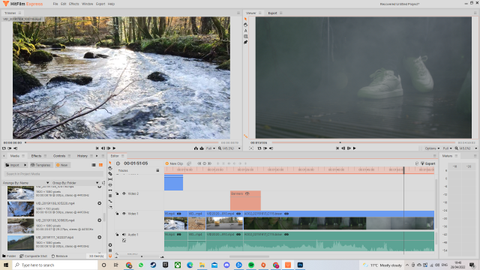If you want to try Adobe’s Premiere Pro, but don’t want to shell out for the expensive software, you’ll find Hitfilm Express to be the best free video editing software for you - it’s a powerful and impressive tool that could be considered a great ‘Lite’ version of Adobe’s popular program.
Though the name ‘Hitfilm Express 2021’ suggests that this version is old, it’s actually the name still being used in 2022 (with an update in mid-April 2022), though for all intents and purposes this could be considered Hitfilm Express 17.
This is a free alternative to Hitfilm Pro, another software by the same developers FXhome. That program costs £308.86 for 12 months of support, and brings lots of extra features for VFX, color grading and more, but you can buy individual add-ons for Express if you just need a few extra tools.
So do you think Hitfilm Express 2021 might be worth an install? We’ll run you through some of the highlights and key areas of interest of this free video editing tool, so you can make up your mind.
Hitfilm Express 2021: a familiar interface
Hitfilm Express’ user interface bears more than a passing resemblance to Adobe’s Premiere Pro - this is a great barebones version of Adobe’s tool, so it’s useful as a free alternative or as a training version of it.
Jump between the software and you’ll see things like the media panel, preview window, timeline and even specific tools in the same places, often using similar-looking icons too.
The user interface isn’t quite as attractive as Premiere’s, with its chunky grey design looking a little too ‘Windows 2000’ for us, but looks aren’t everything.
The fact that Hitfilm Express has fewer options than Premiere Pro (and some other free services too, like Davinci Resolve) is actually a blessing here, as it means there aren’t different windows to jump between for different stages of the editing process. This removes the wall of options that many first-time editors can find intimidating - though experienced editors might find certain features, like color grading, hard to find.

Hitfilm Express 2021: impressive range of inputs and outputs
Hitfilm Express 2021 has a surprising number of file formats that it accepts as inputs, or can export into, making it a formidable free video editor for versatility.
The 2021.2 update brought support for .braw files (shot on Blackmagic cameras), which even Premiere Pro doesn’t allow natively, though admittedly when we tested with these it did cause Hitfilm to run a little slowly. Lots of others are also accepted including AVI, MP4, WMV, Apple ProRes on Macs and GoPro Cineform on Windows machines.
The export options are equally useful - as well as 1080p and 2K options optimized for platforms like YouTube or Vimeo, or 4K by your own custom presest, you can export in uncompressed AVI or PNG sequences, which is great for a few more niche interests. Again, that’s something that not all video editors allow.
Hitfilm Express 2021: manipulating your image

When you’re looking to edit your footage itself, Hitfilm Express gives you both the easy option (simply resizing your clips with your mouse, by dragging at the corners or scrolling with your mouse wheel) or the complicated way (a transform tab with the position, scale and other metrics all viewable).
In this way, it makes for a good stop-gap between the basic video editors that you might use for a home movie, and more sophisticated professional-tier software. We can picture new editors starting with the former method, but gradually learning to appreciate the latter.
Other effects are easy to apply from this tab too, making it a one-stop-shop for any changes you might make to the footage - no jumping between different tabs like in many other editing programs.
Hitfilm Express 2021: easy-to-apply effects
When you’re happy with how your footage on Hitfilm Express looks, it’s easy to apply effects - you don’t have to jump between different windows on the program, and you don’t have to download and learn loads of other programs (looking at you, Adobe), to make the most of it.
There are footage effects like distortions, filters and stylization tools, and some ones which might prove vital to keen film-makers, like a day-for-night colour grade (which didn’t look horrible, and could be useful for those unfamiliar with grading).
Lots of these effects say ‘[Add-on]’ at the end though, because Hitfilm Express isn’t 100% free…

Hitfilm Express 2021: a vast paid library
If you want to really make the most of Hitfilm Express, you have to pay - and we don’t mean by upgrading to Hitfilm Pro. Hey, FXhome has to make money off its powerful software somehow.
There are loads of add-ons for Hitfilm Express, ranging from effects like gunfire and particles, to color, editing and VFX extras. You can see them all via the Hitfilm Express online store, but the app itself will frequently remind you of what you’re missing.
We can understand Hitfilm’s reasoning for putting price tags on its more advanced features, but there are a few we’d argue are important editing tools. A great example are Look-Up Tables (LUTs), which many film-makers use to give an edit a preliminary color grade, before working on a proper color grade further along the pipeline. Letting free users access a few LUTs would be a great incentive for people to buy a more advanced pack, but as it stands this is an area where other free video editors have an edge.
Still, if there’s an add-on you see yourself using frequently, the prices are pretty reasonable - the pack that includes vertical video, easy text editing and picture-in-picture costs just £8.84, and the lighting pack is £17.69.
Hitfilm Express 2021: a great learners’ tool
As a pro-tier free editing software, Hitfilm Express offers a potentially-intimidating range of features, and booting up the program could be intimidating for new users depending on which app they’ve come from.
Because of that, it’s great that FXhome offers lots of options for learning. It has a YouTube channel where it frequently posts tutorials, and there’s also many masterclasses it hosts online for basic functions.
As we’ve mentioned, Hitfilm Express is a great ‘Lite’ alternative to Premiere Pro, and it makes sense that people would use it to train themselves up before paying for Adobe’s suite. So the fact that FXhome makes learning on Hitfilm so easy, is commendable.

Hitfilm Express 2021: should I buy it?
Hitfilm Express is an effective ‘Lite’ version of Adobe Premiere Pro that doesn’t cost you a penny. As we’ve mentioned multiple times, the user interface is pretty close, more so than other editors we’ve tested, and it brings a similar experience but without the overwhelming number of features.
If you’re just looking for a basic video editing tool for a quick home movie, it’ll be more than you need, and you might find the tools rather overwhelming. And if Express’ stripped-back nature puts you off, a free all-in-one package like Davinci Resolve might last you longer.
But for people learning the ropes of video editing, as well as those looking for particular and rarely-supported inputs and outputs or who don’t want to spend ages fiddling with post-edit effects, it’s a great option.
Hitfilm Express 2021: system requirements
Minimum system requirements for macOS:
- macOS 10.14 or newer
- 8GB RAM
Minimum system requirements for Windows:
- Windows 10 (64-bit)
- Intel Core i5 or AMD Ryzen 5
- 8GB RAM
- 2GB video memory
Read more: